Rearrange PDF Pages Online Free
Easy to use app for moving pages in PDF files quickly and easily
Drop PDF file here or click to browse
Supports PDF files up to 100MB
Rearranging pages in your PDF...
This may take a moment depending on your PDF size.
Rearrange PDF Pages Online Free lets you drag, drop, and reorder PDF pages instantly. It works fully in your browser with no uploads or watermarks.
This tool helps you reorder and organize PDF pages in just a few clicks. Whether you need to fix a jumbled scan, adjust chapters, or move a summary to the end, it gets it done in seconds. Everything happens locally — your file never leaves your device.
What the Rearrange PDF Pages Online Free Tool Does
The Rearrange PDF Pages Online Free tool allows you to move, swap, and reset page order inside any PDF file. You can drag thumbnails to rearrange visually, preview changes in real time, and download the updated version instantly. No upload, no login, no software required — just quick PDF page organization that keeps your layout, fonts, and bookmarks exactly as they are.
Key Features of Rearrange PDF Pages Tool
- Drag and drop page thumbnails to change order instantly
- Preview before saving for perfect accuracy
- Reset to the original order anytime
- Works smoothly for files up to 100 MB
- Compatible with all modern browsers and mobile devices
- No sign-in, watermarks, or hidden restrictions
- Keeps fonts, hyperlinks, and structure untouched
Simple, fast, and privacy-focused — it’s the reorder PDF pages tool built for real-world use.
How to Use the Rearrange PDF Pages Online Free Tool
- Click Choose File and upload your PDF.
- Once loaded, you’ll see thumbnails for every page.
- Drag pages into your preferred order.
- Click Create PDF to generate your rearranged file.
- The green success message confirms your file is ready for download.
A yellow info box shows both the current and original order, so you always know what’s changed.
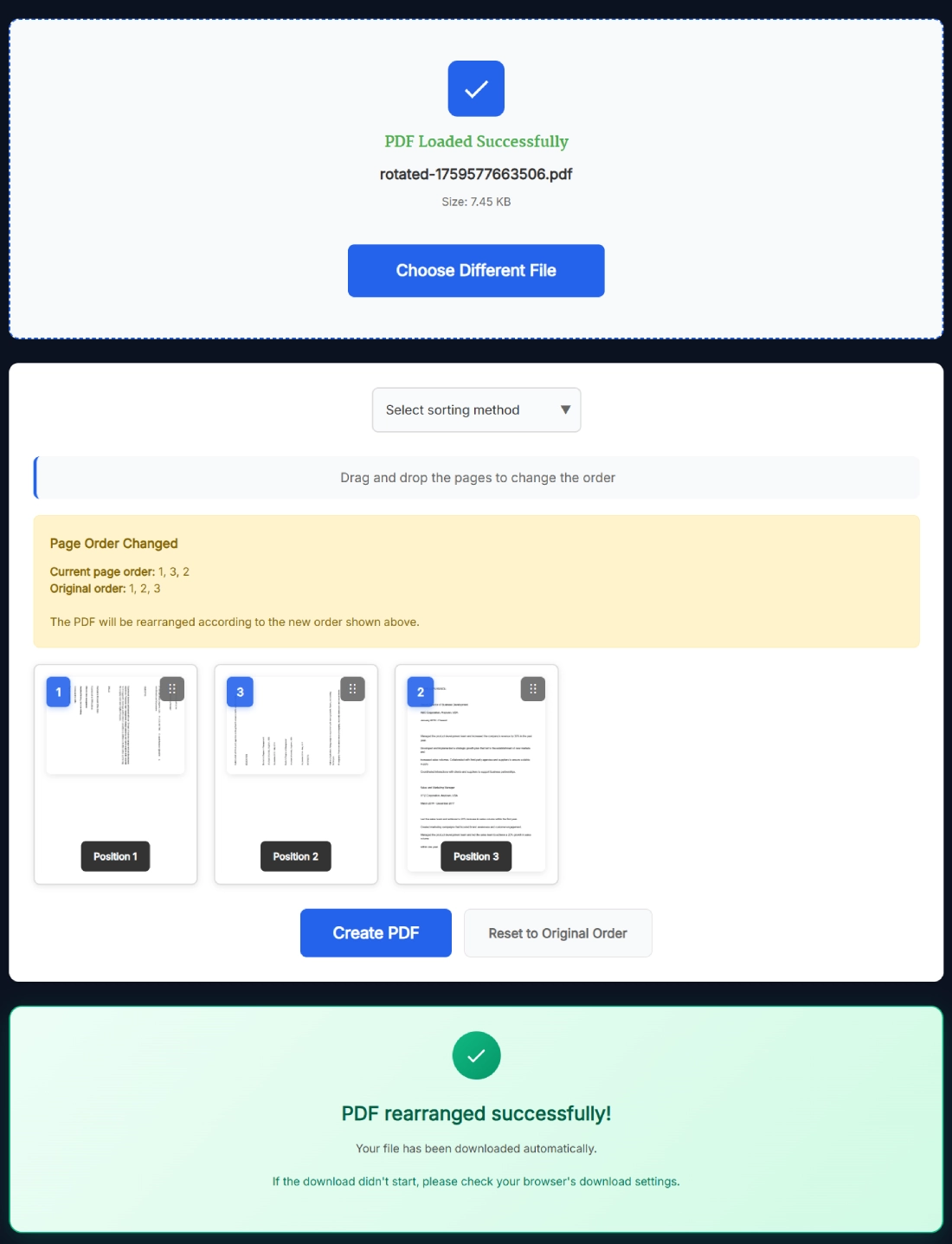
Why Rearranging PDF Pages Matters
Sometimes a misplaced page can completely break your document flow. Maybe your cover landed in the middle, or your conclusion slipped to the front. Rearranging fixes that without reopening heavy editing software.
Example: You’ve merged two reports, but page 5 ends up before your title. Instead of redoing the whole merge, you can drag that page down, hit Create PDF, and it’s fixed instantly.
Real Example of Moving Pages in PDF
Imagine you’ve got a 20-page presentation and your references are scattered between chapters. Upload your file, drag those reference pages to the end, click Create PDF — done. The final document keeps its exact formatting, fonts, and layout. Only the sequence changes.
It’s perfect for reports, eBooks, invoices, manuals, and scanned collections where order matters.
Benefits of Using Rearrange PDF Pages Tool
- 100% privacy — runs locally in your browser
- Blazing fast — instant reordering and download
- Keeps layout, text, and bookmarks intact
- Free forever with zero signups
- Works across desktop, tablet, and mobile
It’s the easiest way to move pages in PDF without any software installation.
Related PDF Tools for Everyday Use
- Merge PDF Online Free
- Split PDF by Page Numbers
- Delete PDF Pages Online Free
- Insert Blank Page into PDF Online Free
Each SanishTech PDF tool follows the same principle — fast, private, and user-first.
Pro Tips for Best Results
- Keep PDFs under 80 MB for smooth performance
- Use Reset to Original Order if you rearrange incorrectly
- Rename your downloaded file for easier version tracking
- Zoom out to view more pages while dragging
- Works great on touchscreen — rearrange with your finger
These small tricks save time and make organizing large files effortless.
FAQ
Can I reorder multiple pages at once?
Yes. You can drag and drop several page thumbnails together to move them as a group, which saves time when working with large files.
Will rearranging affect formatting or bookmarks?
No. The tool only changes the sequence of pages. Your fonts, links, bookmarks, and layout remain exactly the same.
Are my files uploaded or stored anywhere?
No. Everything happens inside your browser. Once you close the tab, your PDF and session data are permanently cleared.
What’s the maximum file size supported?
You can upload files up to 100 MB. For faster performance and instant rearranging, keeping it under 80 MB is recommended.
Can I preview my rearranged PDF before saving?
Yes. You can view page thumbnails in real time while dragging, so you’ll always see your new order before downloading the final version.
Is this tool mobile-friendly?
Absolutely. It works perfectly on Android, iPhone, and tablet browsers without needing any app installation.
How do I move a page to the top or bottom of the file?
Simply drag the page thumbnail to the desired position. The page order updates instantly, and you’ll see the new sequence before saving.
How can I reset to the original page order?
Click the Reset to Original Order button anytime to restore your PDF to its default sequence. This is handy if you change your mind halfway.
Is this Rearrange PDF Pages tool completely free?
Yes. It’s 100% free with no watermarks, signups, or usage limits. You can rearrange as many files as you want, anytime.
Does the tool work with scanned or image-based PDFs?
Yes. Scanned documents are fully supported. You can reorder scanned pages the same way you would with text-based PDFs.
