Extract Pages from PDF Online Free
Select and extract specific pages from your PDF documents instantly.
Drop PDF file here or click to browse
Supports PDF files up to 100MB
Extracting pages from your PDF...
Need to pull out a few pages from a long PDF? This free online tool lets you instantly extract, split, and download specific PDF pages without installing any software or signing up.
What the Extract Pages from PDF Online Free Tool Does
This tool lets you pick the exact pages you want from a PDF and turn them into a brand-new file — fast and private. Upload any PDF, type the page numbers (like 2-5 or 8,10,14), and get a smaller, cleaner document in seconds. It’s perfect when you don’t need the whole file — just the bits that matter.
Key Features of Extract Pages from PDF Tool
You’ll like how simple it feels.
- Instant browser-based extraction: No need to install apps or upload to cloud storage. Everything happens in your browser.
- Two selection methods: Type page numbers manually or use visual page thumbnails to select.
- Accurate range handling: Works with commas for separate pages or hyphens for ranges — like “1,3-7,10.”
- Merges selected pages into one PDF: Keeps formatting intact.
- Privacy-friendly: Files aren’t stored or shared; they disappear once you close the tab.
- Works on every device: Whether you’re on mobile, desktop, Mac, or Linux, it just works.
How to Extract Specific Pages from a PDF (Step-by-Step)
You’ll see a clean, dark interface when you open the tool. Here’s how the flow works:
- Choose your file. Click “Choose File” and upload your PDF. You’ll see a message like “✅ PDF Loaded Successfully” with the file name and size below it.
- Pick your extraction method. Tabs appear on top — “Type Page Numbers” and “Visual Selection.” If you’re precise, go with the typing option.
- Enter pages to extract. In the text box, type something like 1,5-7,12. A small note below shows an example to guide you.
- See confirmation. A yellow bar appears saying “3 pages selected.”
- Click Extract Pages. The tool quickly processes and merges those selected pages.
- Download your new file. You’ll get a green success tick with text saying “Pages Extracted Successfully” and a blue Download Extracted PDF button. Click it to save your new file.
It’s that easy. You don’t need Acrobat or any paid PDF editor — everything happens instantly in-browser.
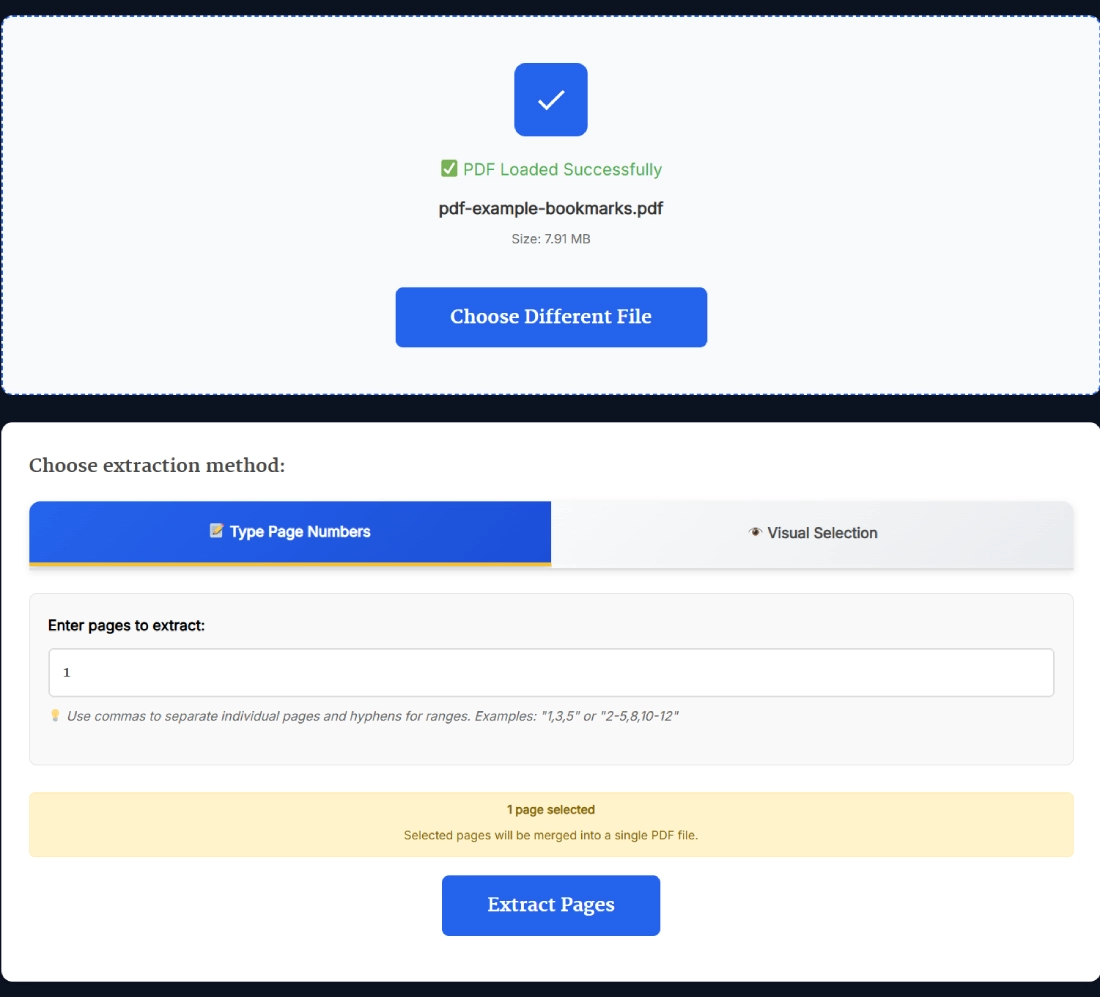
Why Split PDF by Page Numbers Online
Sometimes you just don’t need the whole thing. Maybe you’ve got a 50-page project report but only want the summary on pages 48-50. Or you’re sending a client only the signed section of a contract. This tool saves you from re-editing, cropping, or converting. Instead, you type the range, click “Extract,” and it’s done.Online splitting also keeps your workflow fast — no large downloads, no app crashes, no registration delays.
Real Example of Extracting Pages from a PDF
Say you’ve downloaded an eBook with 200 pages, but your team only needs the “Marketing Analytics” section from pages 121-138. Upload the file, type 121-138, hit Extract, and you’ll instantly get a new 18-page PDF ready to share on Slack or email.No re-uploading, no format loss, and the new file size shows right there — maybe 850 KB instead of 15 MB. It’s lightweight, professional, and ready to go.
Benefits of Using Extract Pages from PDF Online Free
There’s no learning curve. Even if you’ve never edited a PDF before, this tool feels natural.
- Saves time: Extracts only what’s needed instead of re-creating documents.
- No watermarks or ads: The output file stays clean.
- Works offline-like: Since it runs locally in your browser, it’s as fast as desktop apps.
- Keeps data private: Files are processed temporarily and deleted automatically.
- Multi-platform friendly: Works on Windows, Mac, Android, or iPhone browsers.
- Completely free: No subscription, no hidden upsell.
Pro Tips for Getting the Best Results
- Keep your PDF size under 50 MB for smoother extraction.
- Use commas for single pages and hyphens for ranges (2,5-9).
- Double-check numbers before hitting “Extract Pages.”
- If you re-upload the same file, click “Choose Different File” first.
- The extracted file name and size show before download — make sure it matches your expectation.
- On mobile, scroll down gently after extraction; the download button appears below the success box.
FAQ – Extract Pages from PDF Online Free
How do I extract specific pages from a PDF online?
Upload your PDF, type the page numbers (like 1,3-5,9), and click “Extract Pages.” The tool instantly creates a new file with only those selected pages.
Can I split a PDF by page range, like 10-20?
Yes. Just type 10-20 in the box. You can also mix single and range formats — for example, 2,5-8,15.
Is my file secure when I use this PDF extractor?
Absolutely. Your PDF is processed in your browser memory only. No file is stored, logged, or shared on the server.
Does the tool work on mobile devices?
Yes. It works perfectly on Android and iOS browsers. The interface adapts for touch screens so you can tap “Extract Pages” and download instantly.
What’s the maximum file size I can upload?
Most browsers handle files up to 50 MB comfortably. If your PDF is larger, try splitting it first or compressing it before upload.
How can I extract a few pages without using Adobe Acrobat?
Open this tool, upload your file, and type the page numbers you need. It’s the easiest way to do it without Acrobat or any paid software.
Can I extract multiple different sections at once?
Yes. You can enter something like 1-3,10-12,22-30 — all these will combine into one single output PDF.
Why does my new PDF have a smaller file size?
Because it only includes your selected pages. Unused images, fonts, and metadata from the original are removed automatically.
Will this tool change my page order or formatting?
No. It keeps the exact layout, fonts, and alignment from your original file — just trims what you didn’t select.
Is this Extract Pages from PDF tool completely free?
Yes. 100 % free, no signup, no watermark. It’s built to be a clean, privacy-safe alternative to complicated desktop software.
