Rotate PDF Pages Online Free
Tile view: select pages, rotate left/right, delete, then finish and download.
Rotate any PDF in seconds. Upload your file, choose pages, apply 90°, 180°, or 270° rotation, then hit Download Rotated PDF. No signup. No watermark. Works on mobile and desktop.
What the Rotate PDF pages Online Free Tool Does
This tool fixes sideways or upside down PDFs without installing software. Upload a PDF, preview page thumbnails, choose the pages to rotate, and apply 90 degrees clockwise, 90 degrees counterclockwise, or 180 degrees. You can rotate a single page, a selection of pages, or the entire document. After processing, click the blue Download Rotated PDF button to save a clean, readable file.
Key Features of the Rotate PDF Tool
- Rotate all pages or only selected pages
- One click rotation controls for Right 90°, Left 90°, and 180°
- Page thumbnail grid for quick visual selection
- Apply Rotation button with progress indicator and success state
- Preserves page order, fonts, spacing, and formatting
- Private by design, files are processed in the browser
- Works on Windows, Mac, Linux, Android, and iOS
- Free forever, no watermark on the output
How to Rotate PDF Pages (Step by Step)
The interface is clean and distraction free, so you can fix a document fast.
- Click Choose File and upload your PDF.You will see the file name and size under the upload area, plus a short confirmation message like PDF Loaded Successfully.
- Review the page thumbnail grid.Each page appears as a small preview. Use the checkbox on a page to select it, or click Select All if the whole document needs rotation.
- Pick a rotation direction.Use Rotate Right 90° for typical sideways scans, Rotate Left 90° for the opposite orientation, or Rotate 180° for upside down pages. If different pages need different angles, select those pages and apply the relevant button, then repeat for other sets.
- Click Apply Rotation.A progress state appears with text like Processing rotation. This usually completes in a moment for most files.
- Download your corrected PDF.When done, a green success box shows Pages Rotated Successfully with a blue Download Rotated PDF button. Click it and save the fixed file locally.
Micro example: you scanned invoices and a few came in sideways. Select those three pages, click Rotate Right 90°, hit Apply Rotation, then download a clean, client ready PDF.
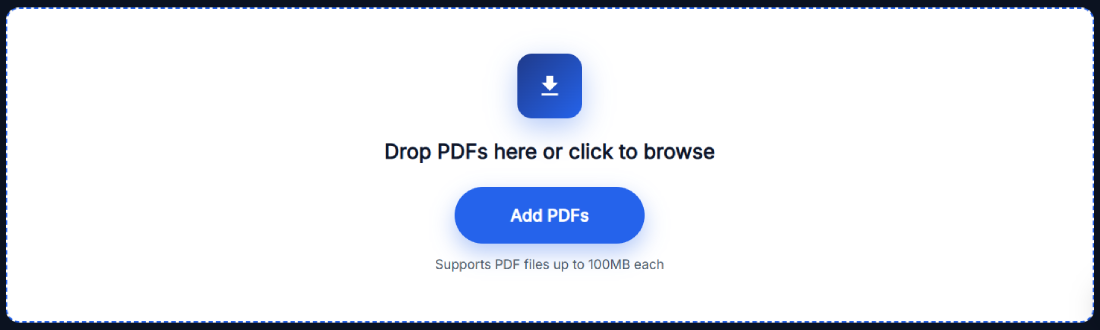
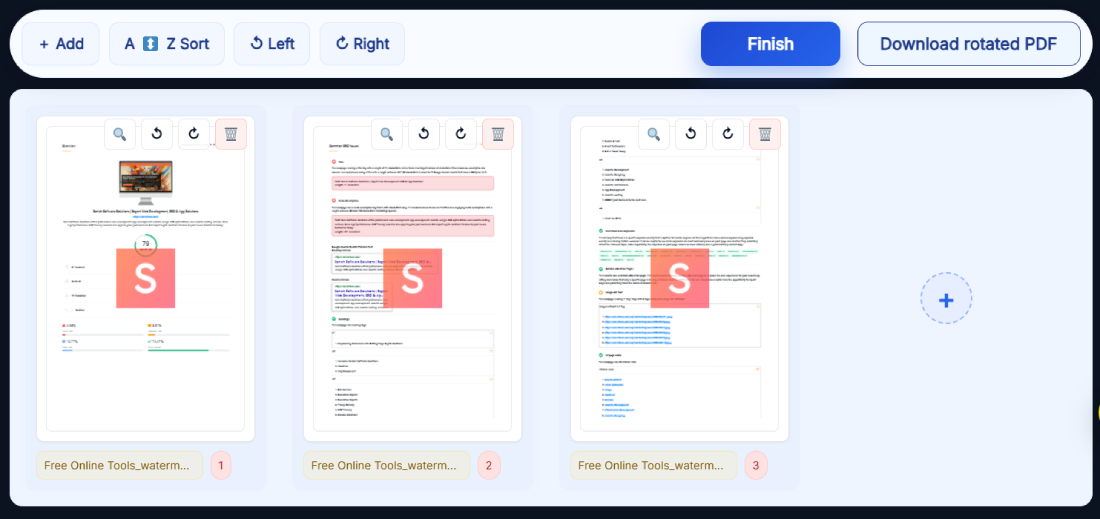
Why Rotate PDF 90 Degrees Online
Sideways scans happen. Certificates, legal docs, receipts, and slide decks often open at the wrong angle. Rotating PDFs online keeps your workflow simple. No app installs, no license prompts, no complicated settings. Just load, rotate, and download. Whether you are sending a contract for signature or reading lecture slides on a phone, a quick 90 degree fix saves time and makes the document readable instantly.
Real Example of Fixing a Sideways PDF
Imagine a 24 page project report where pages 4, 7, and 8 are rotated incorrectly. Load the file, select pages 4, 7, and 8 in the thumbnail grid, click Rotate Right 90°, then Apply Rotation. In seconds you get a corrected 24 page PDF with the same order and formatting, only now every page reads correctly. Share it with your team without explaining how to tilt their screen.
Benefits of Using an Online PDF Rotator
- Speed: Finish a full rotation workflow in under a minute
- Precision: Choose exactly which pages to rotate
- Clean output: No watermark or added branding
- Privacy: Files are processed locally in your browser session
- Accuracy: Keeps layout, fonts, and spacing intact
- Cross device: Works on laptops, tablets, and phones
- Free: No subscription, no email gate, no trial limits
Pro Tips for Clean Results
- Use Select All if the entire document needs rotation
- For mixed orientation files, rotate in batches by selecting the affected pages only
- Zoom into thumbnails when you are unsure about a page’s angle
- Keep files under 50 MB for instant processing and quick downloads
- If you need to reprocess, click Choose Different File to avoid caching confusion
- After rotation, scan the thumbnail strip to confirm the angle before downloading
- If a scanned page still looks misaligned, try the opposite 90 degree direction or use 180 degrees if it was upside down
FAQ – Rotate PDF pages Online Free
Can I rotate only selected pages in a PDF?
Yes. Use the page thumbnail grid to select only the pages that need fixing, then click Rotate Right 90°, Rotate Left 90°, or Rotate 180°. Press Apply Rotation and download your updated file.
How do I rotate an entire PDF by 90 degrees online?
Upload your file, click Select All above the thumbnails, choose Rotate Right 90° or Rotate Left 90°, then press Apply Rotation. When you see the success message, click Download Rotated PDF to save the corrected document.
Is my file secure when rotating PDFs online?
Your PDF is processed in your browser memory. The tool does not store, log, or share your file on a server. Close the tab and your file is gone from the session.
Does rotation change file size or quality?
The tool preserves layout and sharpness. File size can vary slightly based on metadata, but there is no intentional compression. Your text and images stay crisp.
Can I rotate PDFs on mobile?
Yes. The interface adapts for touch screens. Upload the file, select pages with taps, apply 90 or 180 degree rotation, and download the corrected PDF directly to your device.
How do I fix a scanned PDF that opens sideways?
Upload the PDF, pick the affected pages in the thumbnail grid, then apply Rotate Right 90° or Rotate Left 90°. Use Apply Rotation and download the clean file.
Can I rotate different sections in one go?
Yes. Rotate one set of pages first, then select another set and rotate in a different direction. Apply Rotation each time, then download once you are done.
Will rotating pages change order or formatting?
No. Page order, fonts, spacing, and layout remain the same. Only the angle of the selected pages changes.
What is the maximum file size supported?
For best performance, keep files under 50 MB. Larger documents may still work, but a smaller size ensures faster rotation and downloads.
Is this Rotate PDF pages Online Free tool really free?
Yes. It is free to use, with no login and no watermark. Rotate PDFs as often as you need without restrictions.
SEO Details You Can Reuse
To help the page rank, keep the primary keyword Rotate PDF pages Online Free in the H1 and sprinkled naturally in body copy. Use the secondaries rotate pdf 90 degrees online and rotate pdf pages clockwise a few times in context. Keep sentences varied, add micro examples like fixing receipts or certificates, and maintain a friendly tone that sounds like a real person.
