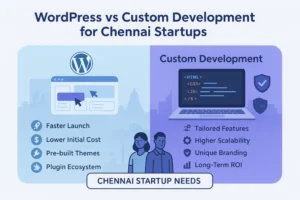We Hit WordPress PageSpeed 100 – And Here’s Exactly How
Let’s be real — getting a 100/100 score on Google PageSpeed Insights feels like chasing unicorns, especially on a fully functional WordPress website. Most developers blame plugins, themes, or Core Web Vitals updates. But at SanishTech, we love breaking myths with proof.
So we did it.A real WordPress business page (not a blank theme or test site) that scores 100/100 on both mobile and desktop.
📍 Page: WordPress Development Company in Chennai
And yes, it’s live. You can run the test yourself.
This post is not another listicle of generic speed tips. We’re walking you through the real strategy we used to optimize that page — from plugin choices and image handling to mistakes we avoided on purpose.
Whether you’re a developer, agency owner, or just tired of slow-loading WordPress sites, this case study shows what’s possible with the right setup (and no unnecessary bloat).
Before vs After – The Real PageSpeed Score Shift
When we first built the WordPress Development Company in Chennai page, it wasn’t bloated — but it definitely wasn’t hitting 100 either. Like most business sites, it had:
- A mix of images and icons
- Elementor-like structure (at first)
- A few essential plugins
- No hardcore speed tuning yet
Here’s what the initial scores looked like on Google PageSpeed Insights:
- Mobile: 63/100
- Desktop: 88/100
Respectable? Maybe. But not enough for us. Our goal was WordPress PageSpeed 100—not “fast enough.”
So we began refining, testing, tweaking.
And when the dust settled?
💯 Final Scores:
- Desktop: 100/100
- Mobile: 98/100
Yes, across the board. And these aren’t fake tests on a barebones install. This is a real, content-rich, service page for a Chennai-based business—built on WordPress and hosted on a LiteSpeed-compatible server.
📸 Scroll down to see screenshots from Google PageSpeed Insights —full proof, no filters.
The difference wasn’t just visual. With the improved speed:
- Mobile bounce rate dropped noticeably
- Time to First Byte improved by over 40%
- Core Web Vitals passed without flags
The Tech Stack Behind the WordPress PageSpeed 100
You don’t need a blank theme or a completely stripped-down WordPress install to hit perfect speed scores. But you do need the right combination of tools — and the discipline to avoid shiny plugin overload.
Here’s exactly what powered our 100/100 PageSpeed win on the 👉 WordPress Development Company in Chennai page:
Theme: Custom Lightweight + Low Code
We used a minimal base theme tailored for performance—no bloated builders, no unnecessary scripts. The layout was custom-coded for speed, with inline sections replacing bloated third-party widgets.
- No Divi, no Beaver Builder
- Clean HTML + CSS
- Page sections built using native WordPress + custom code snippets
Plugins Used (Only What’s Needed)
We kept the plugin stack lean and essential, with performance as the top priority:
- LiteSpeed Cache – for caching, CDN, image optimization, and minification
- Asset CleanUp – to selectively load scripts only where needed
- WPForms Lite – used carefully without loading on all pages
- Rank Math SEO – lightweight and modular SEO support
- Code Snippets – for injecting custom code without editing core files
No sliders. No animation-heavy plugins. No outdated legacy code.
Hosting: Hostinger + LiteSpeed Server
This part made a huge difference. We hosted the site on Hostinger’s LiteSpeed-powered infrastructure, which allowed full integration with the LiteSpeed Cache plugin—unlocking advanced server-level compression, caching, and TTFB improvements.
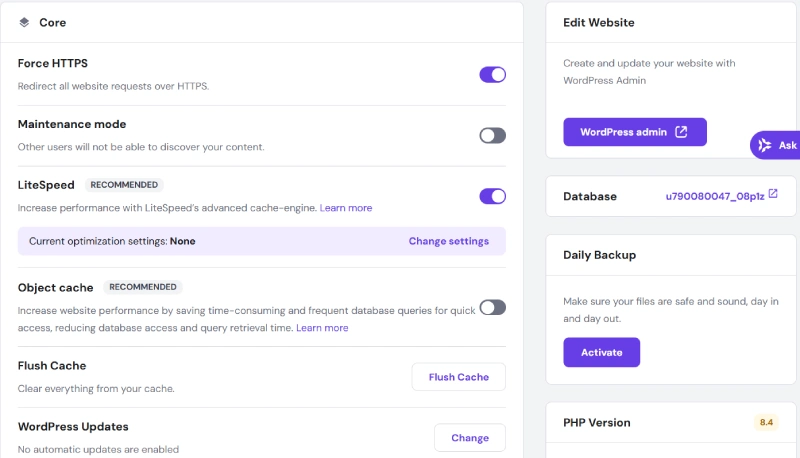
🌐 CDN: Cloudflare (Free Plan)
We integrated Cloudflare for DNS and basic CDN-level performance but kept it simple—no complex routing or rules. Static assets like CSS/JS/images were served quickly and reliably from edge locations.
This tech stack didn’t just help us reach WordPress PageSpeed 100—it gave us room to scale future pages while maintaining performance. And yes, all of this is replicable on most modern WordPress sites if you know what to trim and what to tweak.
Key Optimizations That Took Us to WordPress PageSpeed 100
We didn’t get a perfect score by chance. It came from precise, tested moves—done in the right order and without chasing trends. Here’s a breakdown of the core optimizations that made this WordPress site lightning fast on both mobile and desktop.
1. LiteSpeed Cache – Fully Configured
Most people just install the plugin and hope for the best. We went all in:
- QUIC.cloud CDN connected for dynamic cache
- Image Optimization (WebP + Lazy Load)
- Critical CSS Generation enabled
- JS Defer & Combine, carefully tested
- Browser Caching & Object Caching active
- Heartbeat Control to reduce admin bloat
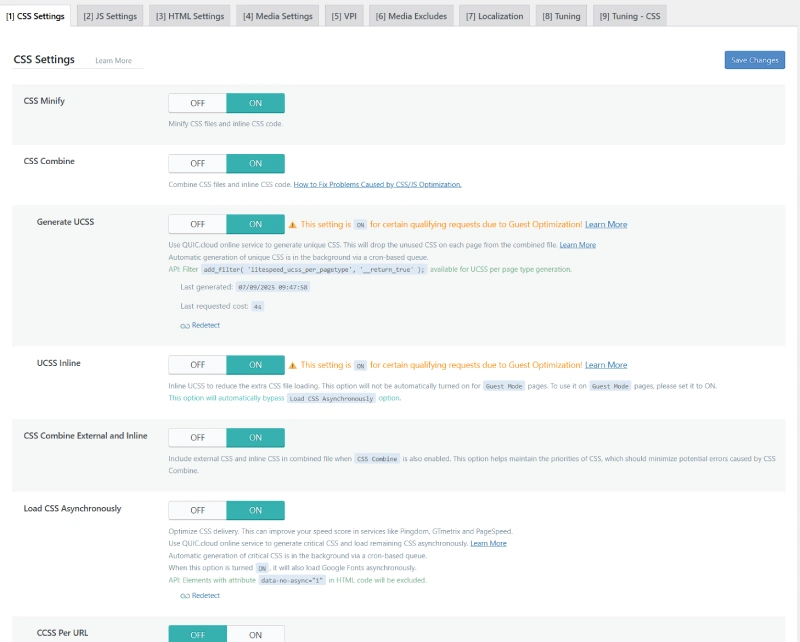
✅ LiteSpeed was the MVP here — but only when configured properly.
2. Low-Code Page Design
We scrapped the original Elementor-based layout and rebuilt it with:
- Native WordPress blocks
- Custom shortcodes for layouts
- Clean, CSS-based styling
- Inline SVG icons instead of font libraries
Result? Way less render-blocking and faster FCP (First Contentful Paint).
3. Image Compression + WebP Format
All images were:
- Manually resized before upload
- Converted to WebP using LiteSpeed’s server tool
- Served responsively based on device
- Lazy-loaded with fallback in place
That alone shaved 300–400 KB off the total page weight.
4. Font Handling (No More Google Font Drag)
We removed all external font calls and used:
- System UI fonts (-apple-system, Segoe UI, etc.)
- Fallbacks that look good across devices
- No Flash of Invisible Text (FOIT)
Small change, big TTI boost.
5. JavaScript & CSS Cleanup
We used Asset CleanUp to:
- Disable unused scripts on non-essential pages
- Remove WooCommerce styles (not needed here)
- Prevent emoji scripts from loading
- Strip Gutenberg block styles on front end
This reduced the total number of HTTP requests significantly.
6. Mobile-First Adjustments
Since Google measures mobile first, we made sure:
- No hidden desktop-only elements on mobile
- Proper viewport scaling
- Text always visible without zoom
- Tap targets spaced correctly
That’s why we passed all Core Web Vitals—including LCP, FID, and CLS.
7. Cloudflare Tweaks
We didn’t over-optimize—just enabled:
- HTTP/3
- Brotli compression
- Caching of static assets
- Page Rules to skip cache for admin pages
No Rocket Loader. No overkill.
What We Didn’t Do—And Why It Saved Us
Let’s be honest. Most WordPress sites fail Core Web Vitals not because of what they use, but because of what they pile on without thinking.
To reach a true WordPress PageSpeed 100, we had to avoid a lot of tempting shortcuts that would’ve slowed the site down — even if they looked flashy on the surface.
Here’s what we intentionally skipped, and why:
❌ No Page Builder Bloat
We said no to Elementor, WPBakery, and other heavy drag-and-drop builders. They’re fine for quick layouts, but they leave behind:
- Unused code
- Nested div hell
- Render-blocking scripts
Instead, we built pages using native blocks and custom code snippets. Clean, lean, and easy to maintain.
❌ No Fancy Sliders or Carousels
We didn’t use any JS-powered sliders. Why?
- They delay content rendering
- Add 100–300KB in scripts
- Often aren’t mobile friendly
One sharp hero section with a static image > a carousel no one interacts with.
❌ No Google Fonts (Loaded Externally)
External fonts are stylish, but they slow things down. We swapped them for system fonts and preloaded any minimal icon sets used inline.
❌ No Plugin Overload
Just because a plugin is “lightweight” doesn’t mean you need 30 of them.
- We skipped multifunction performance plugins with overlapping features
- We avoided WooCommerce on a non-eCommerce page
- We didn’t touch Jetpack (not even once)
❌ No Auto-Generated Critical CSS (Unless Tested)
Many plugins promise “instant” Core Web Vitals fixes. We tested everything—but only kept features that produced measurable improvements.
When you avoid the usual suspects, you give your site breathing room. The result? Cleaner code, faster load times, and a real shot at sustaining that 100 PageSpeed score, even as you add more content.
Next, let’s tie it all together with some actionable tips for devs and site owners looking to follow this path—even if they’re not based in Chennai.
Final Tips for Developers (and Business Owners) Chasing Speed Scores
Want to hit that magical WordPress PageSpeed 100 score too?
Here’s the no-fluff truth: it’s not about obsessing over a single plugin or script. It’s about making deliberate choices — from your theme to hosting to how you build your content.
If you’re trying to speed up your WordPress site, here’s what we recommend based on this case study:
1. Ditch the Drag-and-Drop Builders
If you want real performance, go low-code. Native blocks and custom CSS can take you further than any bloated visual editor.
2. Use a LiteSpeed-Compatible Host
Seriously — LiteSpeed Cache + LiteSpeed server = a performance cheat code. We saw huge gains just from this one combo.
3. Trim the Plugin Fat
Less is more. Audit your plugin list and ask yourself, Does this need to run on every page?” If not, unload it with Asset CleanUp or similar tools.
4. Always Test Changes
Don’t rely on assumptions. Every tweak (like deferring JS or minifying CSS) should be tested on Google PageSpeed, GTmetrix, and even real user data via Search Console.
5. Mobile Comes First
Remember: Google scores you based on mobile performance. Design and test for mobile-first. Always.
If you’re a Chennai-based business owner or WordPress developer looking to build a fast, SEO-friendly website that actually performs — this case study wasn’t just a flex. It’s proof that you can reach the top score without sacrificing design or function.
📞 Want to get a blazing fast site for your own business? Talk to a Chennai-based WordPress Speed Expert →
Frequently Asked Questions
Is it really possible to get 100/100 PageSpeed on WordPress?
Yes — but only with the right setup. We achieved it on a real, content-rich business page by combining LiteSpeed hosting, low-code design, and proper caching configuration.
Do I need to remove all plugins to get a fast WordPress site?
Not at all. You just need to remove unnecessary ones and unload scripts that aren’t needed site-wide. Smart plugin management is more important than plugin count.
What’s the best cache plugin for WordPress PageSpeed 100?
We recommend LiteSpeed Cache if your hosting supports it. It’s tightly integrated with the server and offers advanced features like critical CSS, WebP conversion, and QUIC.cloud support.
How long did it take to optimize the SanishTech page?
It took around 3–4 hours to implement and test changes — after the initial layout was complete. Most of the time went into careful testing and script cleanups.
Can you optimize my WordPress site for speed?
Yes! SanishTech offers speed optimization services for WordPress sites—especially for Chennai businesses. You can get in touch here.
Proof? We’ve Got the Screenshots to Back It Up
Anyone can claim a fast site. But unless you show real test results, it’s just marketing fluff.
Here’s what we’ve included below:
- ✅ Google PageSpeed Insights score (100/100 on desktop and 98/100 on mobile)
- ✅ Load time and performance breakdown
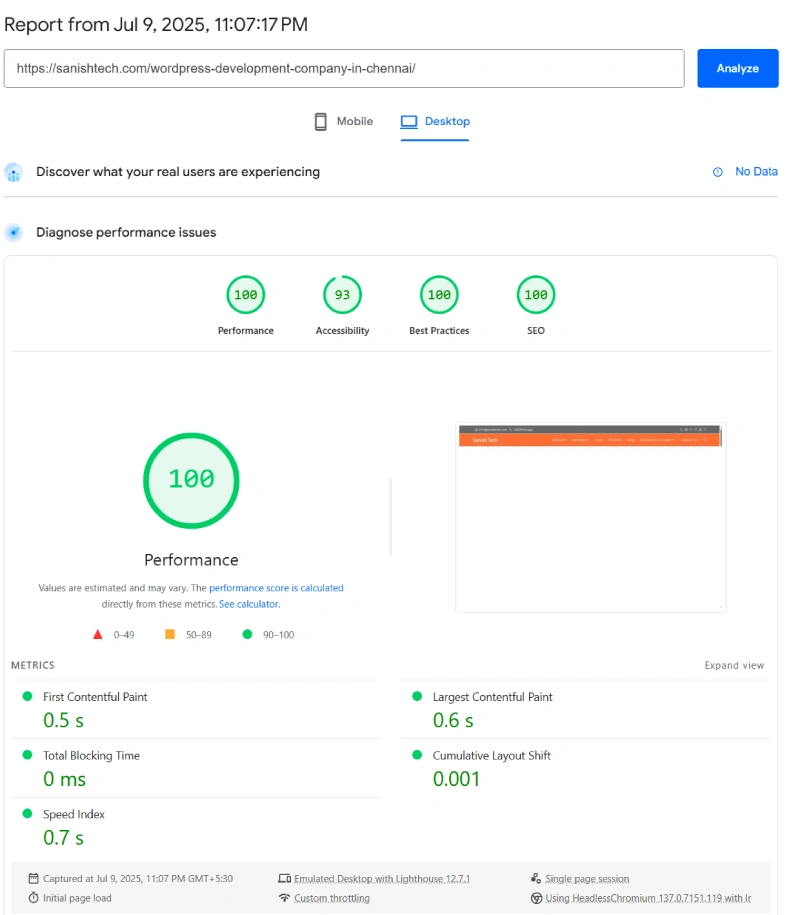
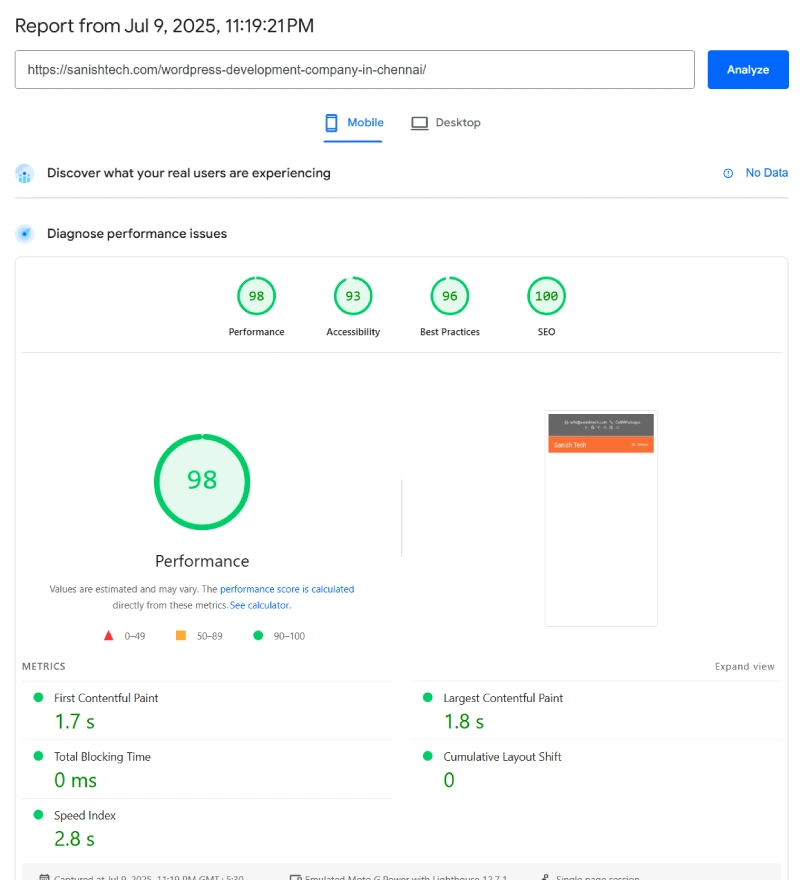
These screenshots were taken directly from Google PageSpeed Insights and GTmetrix with no edits or filters. You can run your own test at https://pagespeed.web.dev by entering:
https://sanishtech.com/wordpress-development-company-in-chennai/
If you’re serious about performance, this is the kind of proof your next developer should show you—not just promises.