Feeling Stuck Picking a Hostinger Plan?
If you’re staring at Hostinger’s pricing page wondering, “Wait… do I need the Single, Premium, or Business plan?” — trust me, you’re not alone.
This is one of the most common questions I get from beginners who are just getting started with their first blog, personal site, or small business website. And I get it — all three plans sound good, the prices are tempting, and the differences aren’t super clear if you’ve never hosted a site before.
I’ve personally used all three Hostinger plans and helped dozens of beginners set up their websites — some just wanted a place to blog, others were launching online stores. Over time, I’ve figured out exactly which plan fits which type of person.
This post is my honest breakdown — no sales pitch, no tech jargon — just a clear explanation of the best Hostinger plan for beginners in 2026, based on real-world use, not just marketing features.
Here’s what you’ll find:
- What each Hostinger plan actually includes (in plain English)
- Which plan is best for your goals and budget
- The one I recommend to most first-time website owners
- And how to avoid overpaying or picking the wrong one
Let’s walk through it step-by-step so you can pick a plan, set up your site, and get moving — without second-guessing your choice.
Why Hostinger Is Great for Beginners
If you’ve never set up a website before, Hostinger makes the whole process way less scary. I’ve walked plenty of friends and clients through their first site, and Hostinger is the one I keep coming back to — because it just gets the beginner experience right.
💸 Affordable Without Being “Too Good to Be True”
Let’s start with the obvious: the price. Hostinger’s plans often start at under $3/month if you lock in a long-term deal. For that, you’re not just getting space on a server — you’re getting email hosting, a free SSL certificate, a domain name, and WordPress pre-installed. It’s a ton of value for someone just starting out.
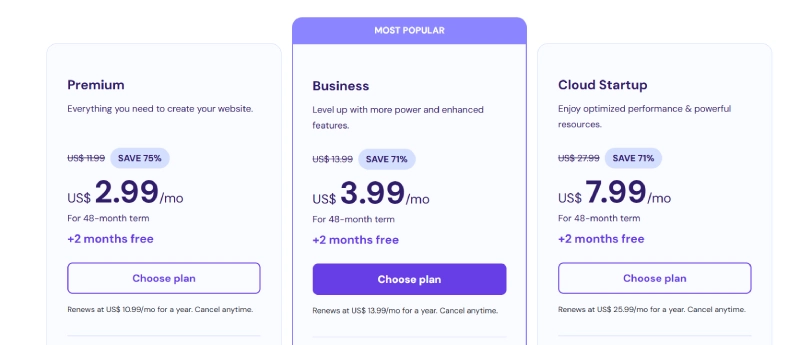
🧭 Clean, Simple Dashboard (hPanel)
Instead of the cluttered, outdated cPanel that many hosts still use, Hostinger gives you hPanel — a beginner-friendly dashboard that’s easy to understand. No confusing icons or weird layout. You can find what you need quickly: installing WordPress, creating email addresses, managing backups — all within a couple of clicks.
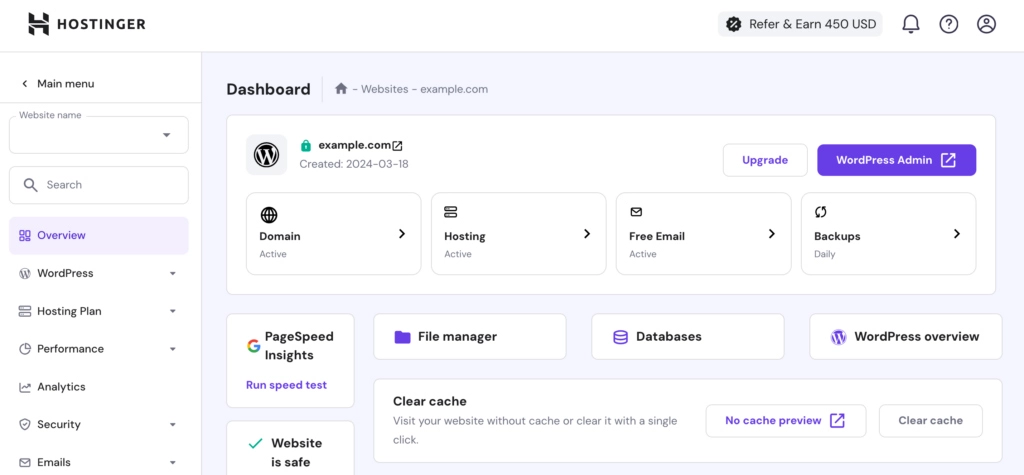
⚙️ 1-Click Installs = Zero Tech Stress
You don’t need to know how to “set up WordPress manually.” With Hostinger, it’s literally one click. Same goes for adding an SSL certificate — it’s already included and enabled for free. Things that used to take hours (or cause panic) now take minutes.
💬 Support That Doesn’t Make You Feel Dumb
Hostinger’s live chat support is fast, friendly, and doesn’t treat you like a tech wizard. I’ve used it myself and never felt talked down to. Their help docs are also beginner-focused, with screenshots and clear explanations.
Bottom line? Hostinger is beginner-friendly because it was designed that way. And if you’re trying to figure out the best Hostinger plan for beginners, this is why so many first-time users love starting here. You don’t need a tech background. You just need an idea and 15 minutes — and you’ll be up and running.
Breakdown of Hostinger’s Main Plans (No Tech Talk, Promise)
Before picking the best Hostinger plan for beginners, let’s take a quick look at what’s actually on the menu. Don’t worry — I’ll keep it simple, no tech jargon. Just real talk about what you get and who each plan is best for.
🔹 Single Web Hosting
This is Hostinger’s most basic plan. You can host one website, and it gives you just enough to get started: decent storage, weekly backups, and fast speeds.
Best for:
- A personal blog or resume site
- Hobby websites
- People just testing the waters
💡 Skip this if you plan to build more than one site or use email addresses.
🔹 Premium Web Hosting
This is the sweet spot for most beginners. You get hosting for unlimited websites, a free domain name, email accounts, and enough storage to grow.
Best for:
- Bloggers, freelancers, or small business owners
- Beginners who plan to build more than one site
- Anyone who wants great value without overspending
💡 This is the plan I recommend to 90% of first-timers.
🔹 Business Web Hosting
This one’s for beginners who mean business. It includes everything in Premium — plus daily backups, better performance, and support for WooCommerce (great for online stores).
Best for:
- People launching eCommerce stores
- Beginners expecting higher traffic
- Users who want daily backups and extra speed
💡 Great if you’re serious from day one.
🔹 Cloud Startup
This plan is faster, more powerful, and hosted on cloud infrastructure. But it’s also pricier and may be overkill for beginners.
Best for:
- Growing businesses
- Developers or agencies
- Users who need premium performance without managing a server
💡 Most beginners don’t need this — but it’s a good upgrade later.
If you’re trying to decide on the best Hostinger plan for beginners, this quick breakdown should give you a solid starting point. Don’t worry, I’ll help you narrow it down even more in the next section.
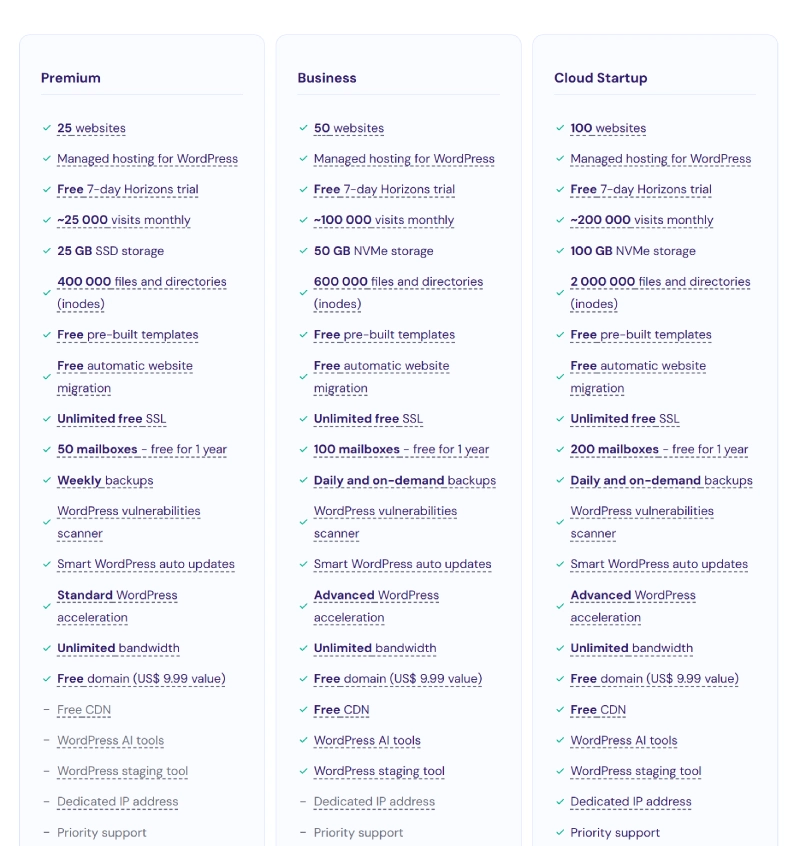
Best Hostinger Plan for Beginners (Our Pick)
If you’re just getting started and want a hosting plan that’s simple, flexible, and future-proof, I’ll save you the guesswork:
👉 Go with Hostinger’s Premium Web Hosting plan.
I’ve set up dozens of beginner websites using Hostinger, and Premium is the one I come back to every time. It hits that perfect balance — not too basic, not too expensive, and packed with everything a first-time site owner actually needs.
✅ Why It’s the Best Choice:
- Unlimited websites: Start with one, grow to five or ten later — no need to upgrade.
- Free domain & SSL: Saves you money and setup headaches right out of the gate.
- Email hosting included: Look professional with a branded email (e.g., [email protected]).
- Enough storage & speed: 100 GB SSD is plenty for blogs, portfolios, small businesses, or niche sites.
- Beginner-friendly tools: One-click WordPress install, easy dashboard (hPanel), and helpful support when you get stuck.
💬 Real Talk
Yes, there’s a cheaper “Single” plan. But it’s too limited for most people — one site, no email, and minimal resources. Most beginners outgrow it in months.
Premium gives you room to grow without the pressure to upgrade later — and that’s what makes it a smart move.
🎯 Pro Tip
Hostinger offers steep discounts when you choose a longer term (like 24 or 48 months). If you’re serious about starting your site, this is the best time to lock it in.
👇 Try Premium Hosting – Up to 80% Off + Free DomainCommon Beginner Mistakes to Avoid
Starting your first website is exciting — but it’s also easy to make a few classic mistakes along the way. I’ve helped enough beginners get set up to know where people usually trip up.
Here are some simple things to watch out for so you don’t waste time or money:
💸 1. Overpaying for Features You Don’t Actually Need
It’s tempting to go for the biggest, “most powerful” hosting plan right away — but if you’re just launching a personal blog or small site, you really don’t need Cloud hosting or VPS.
Start small, grow later. That’s why the Premium Shared plan is the sweet spot for most beginners.
🔁 2. Ignoring Renewal Prices
Hostinger’s intro prices are amazing — like under $3/month amazing. But after your initial term, prices go up.
Pro tip: Lock in a longer plan (like 48 months) to stretch your savings. And always check the renewal rate before checking out.
🔐 3. Skipping SSL or Domain Setup
Some beginners forget to activate their free SSL certificate or skip buying a domain, thinking they’ll “do it later.” But trust me —
SSL = secure site (no ugly “Not Secure” warnings), and a domain is your online identity. Hostinger gives you both — don’t leave them unused.
🧰 4. Not Enabling Backups from Day One
Mistakes happen — a bad plugin, a broken theme, or an accidental delete. That’s why backups are your best friend.
If you’re on the Business Plan, you get daily backups. Otherwise, enable them manually or use a plugin just to be safe.
💡 Little things like these can save you hours of stress later. Set things up right, and your first website journey will be smooth sailing.
My Experience Helping Beginners Set Up Hostinger
I’ll be honest — the reason I recommend Hostinger so confidently isn’t just because I’ve used it myself. It’s because I’ve helped a bunch of beginners set up their very first websites with it… and it almost always goes smoothly.
One example that stands out is my friend Priya. She wanted to start a personal finance blog but had zero experience with hosting, domains, or WordPress. Like most beginners, she was overwhelmed by the options and wasn’t sure which plan to choose.
We hopped on a quick call, and I walked her through the Premium Shared Hosting plan. I explained that it was perfect for her because:
- It allowed multiple websites (she was already thinking about a second blog later)
- It came with a free domain and SSL
- And it didn’t require any tech skills — just a few clicks
We signed her up for the 48-month plan to lock in the lowest price. From there, WordPress was installed in under 2 minutes, SSL was already active, and she had her first blog post published the same day.
A month later, she sent me a message saying, “I honestly didn’t think I’d be able to do this on my own. Hostinger made it way easier than I expected.”
That’s why I keep recommending it. Not just because it works — but because it works for beginners, without making them feel lost or dependent on a developer.
If you’re in that same place — starting from zero and unsure where to begin — I can tell you firsthand: you’ll be fine with Hostinger. It’s made for exactly this.
Final Recommendation – Is Hostinger Worth It for Newbies?
If you’re just starting your first website and feeling overwhelmed by options, Hostinger is absolutely worth it — especially for beginners in 2026.
It’s fast, easy to use, and gives you everything you need without overcomplicating things. You don’t need to be a developer, you don’t need to know how hosting works — you just need a good starting point. And this is it.
After helping multiple first-time site owners get online, my clear recommendation is:
🎯 Go with the Premium Web Hosting plan.It gives you enough power to grow, includes a free domain and email, and doesn’t cost a fortune. Plus, if you ever outgrow it, upgrading is simple.
💡 Here’s What You Get with Premium:
- Unlimited websites
- 100 GB SSD storage
- Free domain + SSL
- Email hosting included
- One-click WordPress installs
- Beginner-friendly dashboard
- Great support, when you need it
And best of all? It’s built for people exactly like you.
🎯 Ready to Get Started?
Don’t overthink it. Hostinger’s Premium plan is perfect for first-time site builders in 2026.
👇 Click here to lock in the deal – Up to 80% Off + Free DomainTake the first step. Your website’s waiting.
Frequently Asked Questions
1. What is the best Hostinger plan for a new blog?
The Premium Web Hosting plan is ideal for new blogs. It includes a free domain, email, fast performance, and room to grow with multiple websites.
2. Is Hostinger good for beginners in 2026?
Yes! Hostinger is one of the most beginner-friendly hosts out there. It offers one-click installs, simple tools, and great support for first-time users.
3. What’s the cheapest Hostinger plan that’s still good?
The Single Web Hosting plan is the cheapest. It works for very basic sites, but if you want email and flexibility, Premium is a better value.
4. Can I change my Hostinger plan later?
Absolutely. You can upgrade your plan anytime if your site grows or needs more features. It’s quick and you won’t lose your data.
5. Will I get a free domain with my Hostinger plan?
Yes — if you choose the Premium or Business plan for at least 12 months, you’ll get a free domain for the first year.




